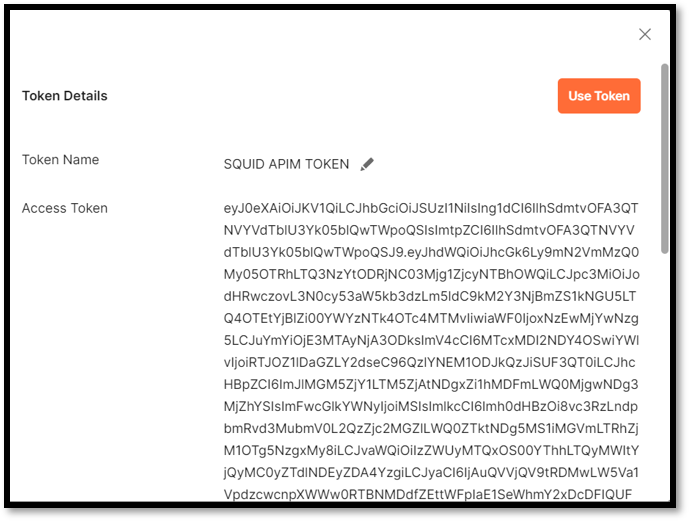Generate Bearer Token
Prerequisites
Have an Azure App Registration
Ensure that your Azure App Registration has the API right permission to call SQUID API
Generate a Client ID and Client Secret from your Azure App Registration
About
These is many possibility to generate a Bearer Token valid to call SQUID API. You can generate with your own programmatical language or using Postman.
SQUID team provide you some example to generate a bearer token.
$uri= "https://login.microsoftonline.com/24139d14-c62c-4c47-8bdd-ce71ea1d50cf/oauth2/v2.0/token"$clientId = "<App registration Client ID>"$clientSecret = "<App registration Client Secret>"$scope = "api://f7ef3443-994a-4776-84c4-7285f7250a9d/.default" # Environmment PREPROD#$scope = "api://d3e22197-8595-4742-8f16-1c164d7f3e02/.default" # Environment PRODUCTION$Body= "grant_type=client_credentials"`+ "&client_id=" + $clientId`+ "&client_secret=" + $clientSecret`+ "&scope=" + $scope`$Response = Invoke-WebRequest -ContentType "application/x-www-form-urlencoded" -Uri $uri -Method POST -Body $Body$ResponseJson = $Response | ConvertFrom-Json$token = $ResponseJson.access_token
Select OAuth2.0 and fill the form «Configure new Token»
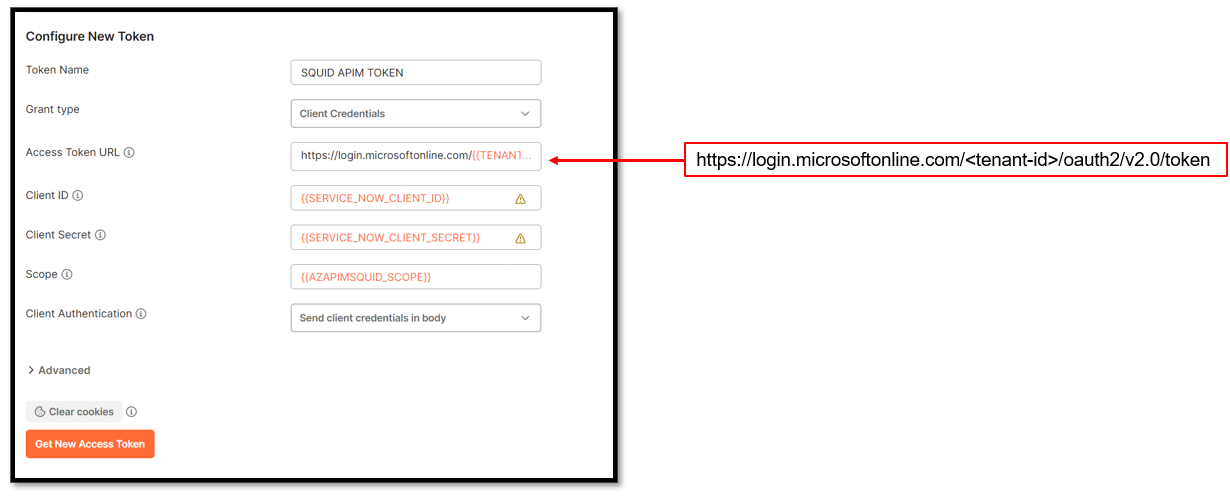
click on Get new Access Token, a popup will be display to generate a token
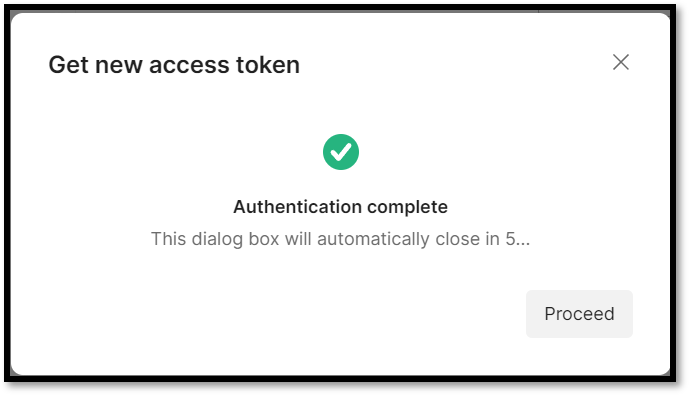
Another popup will display the token generated